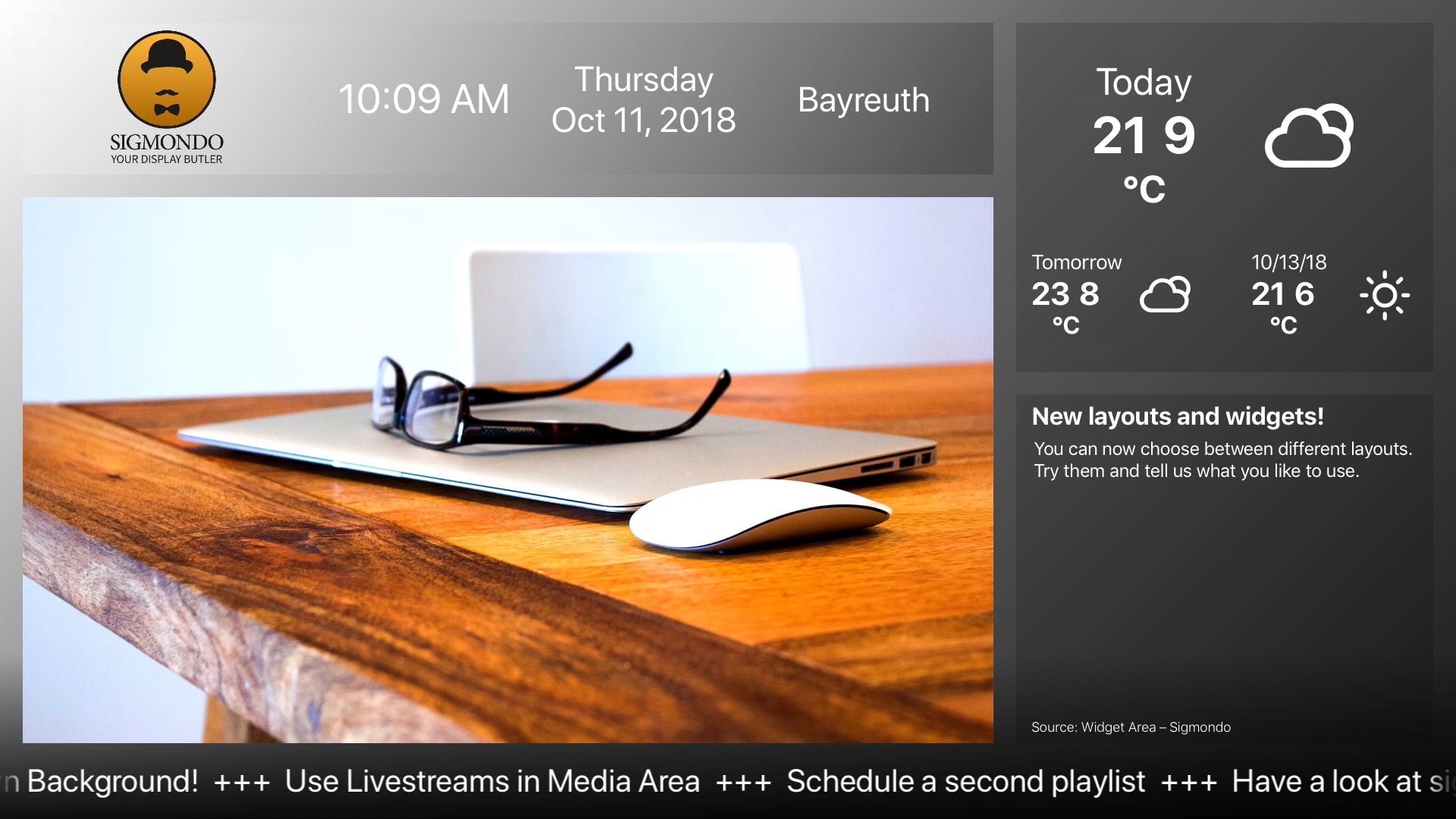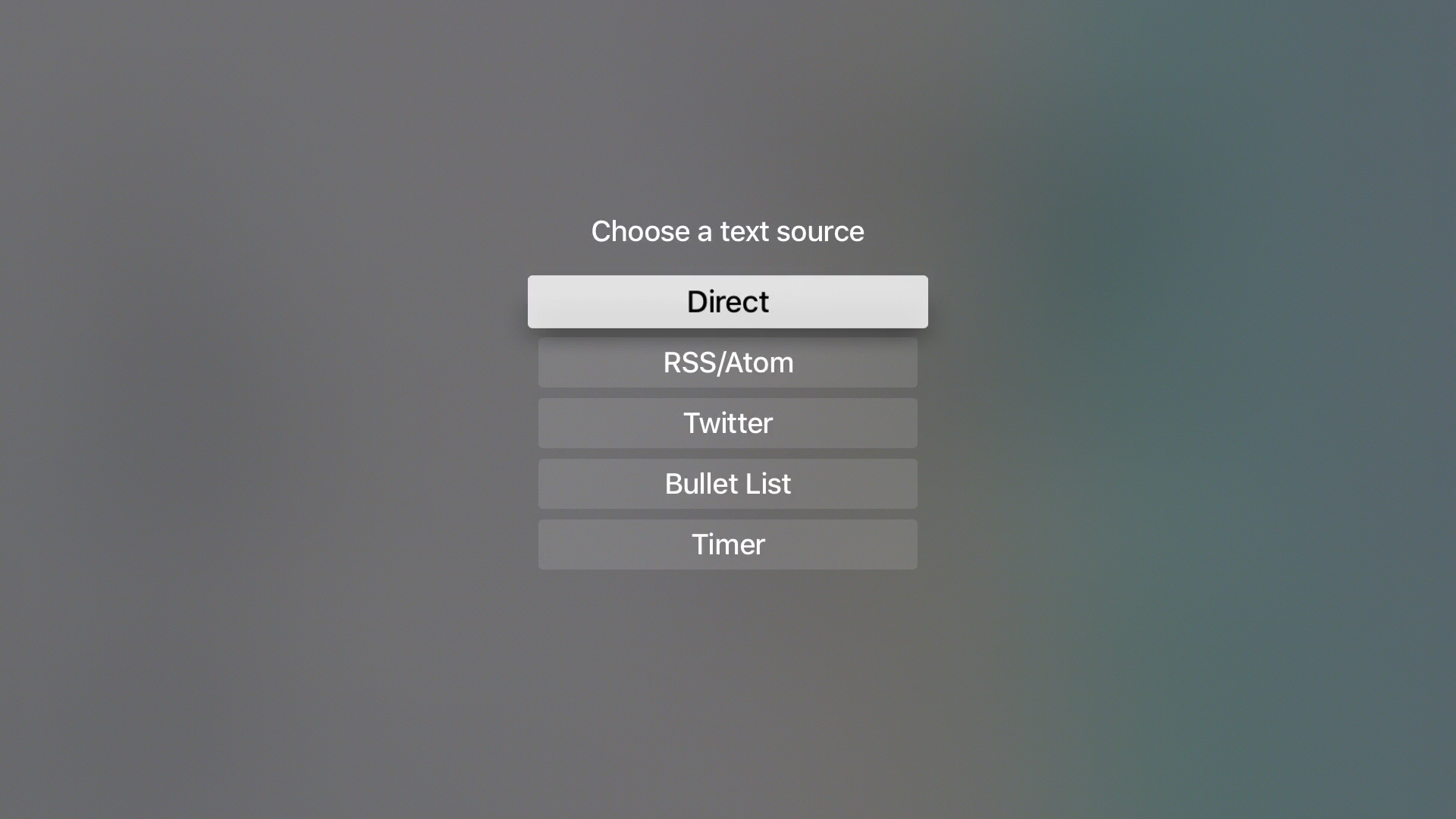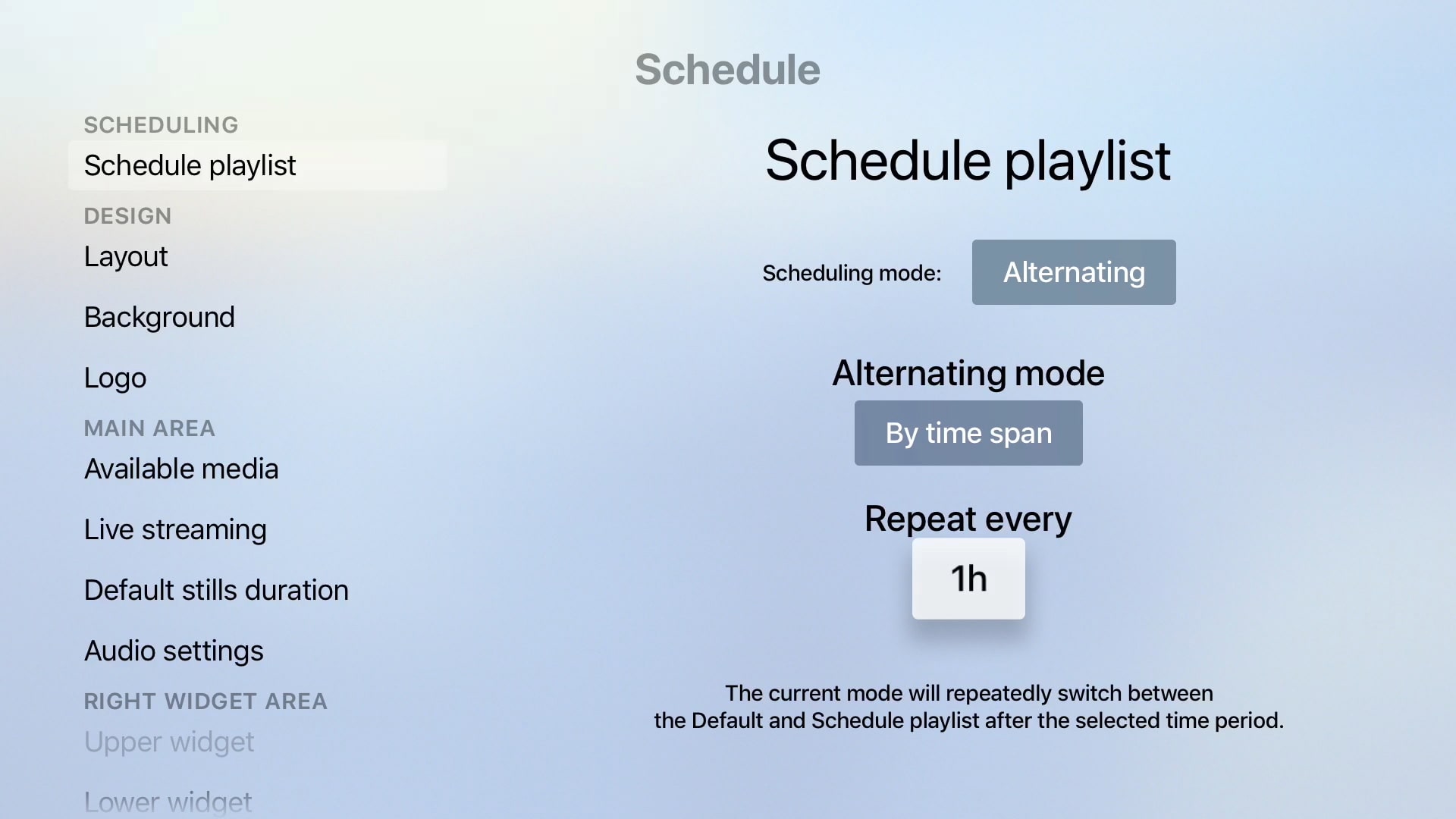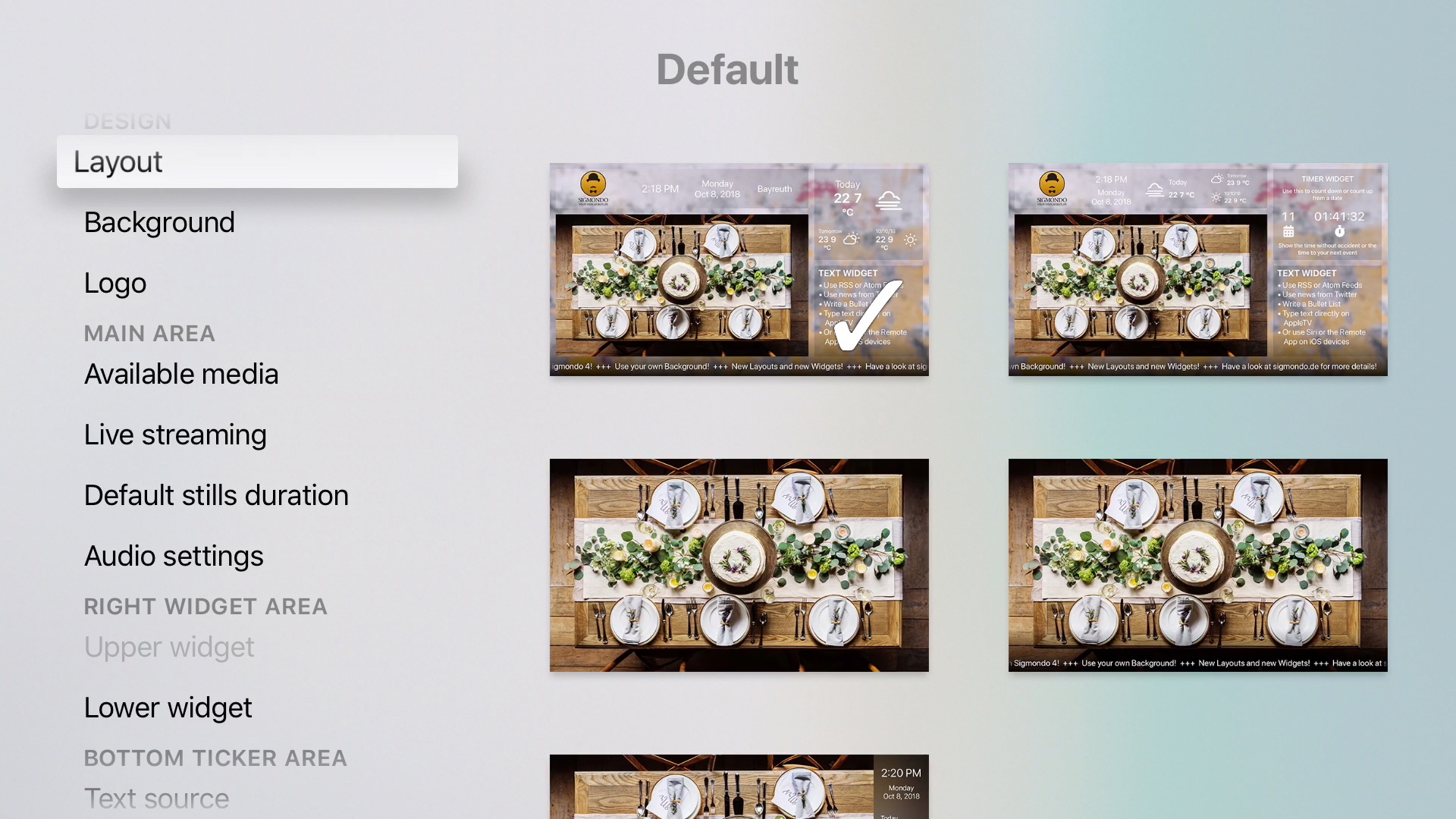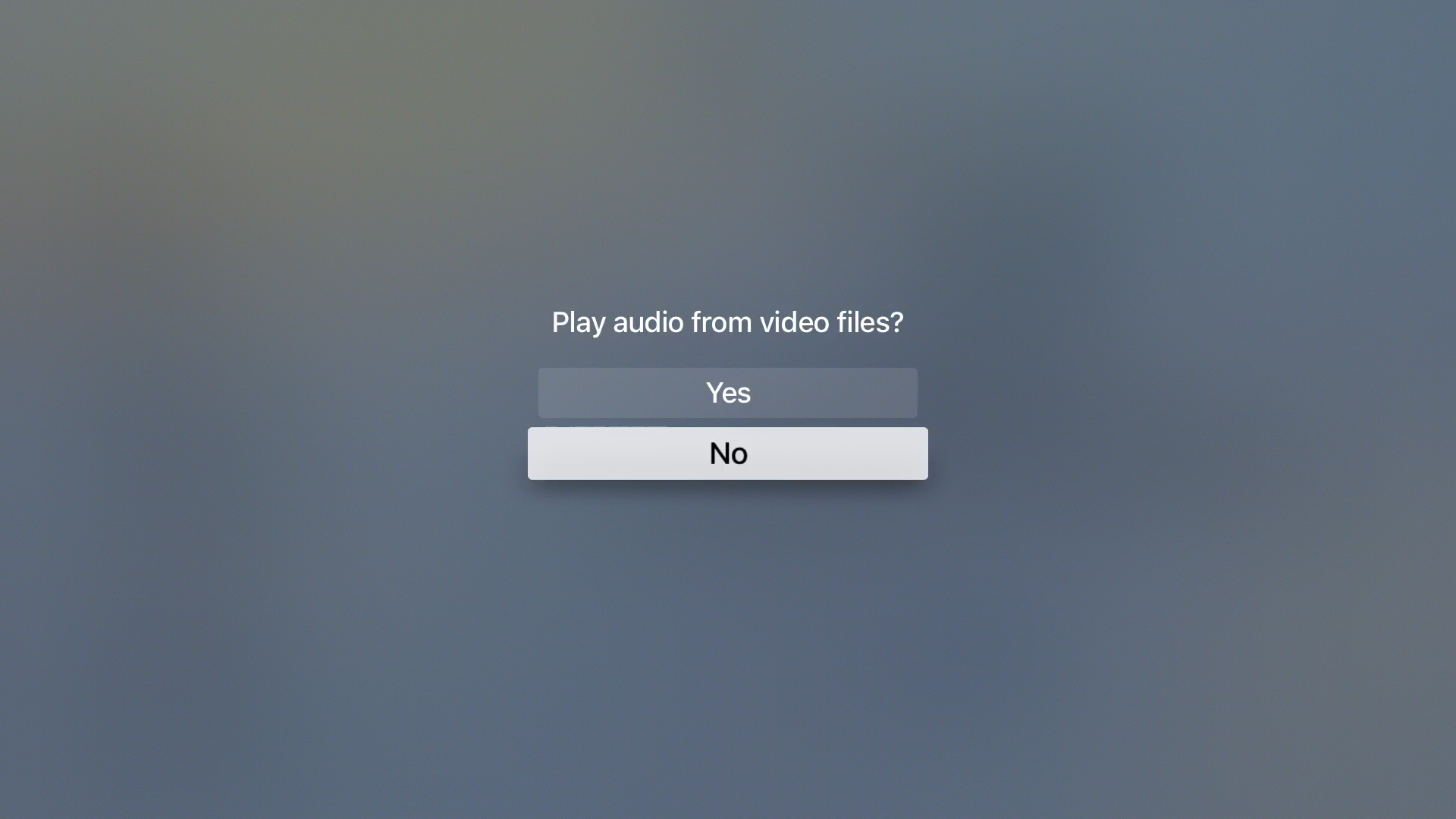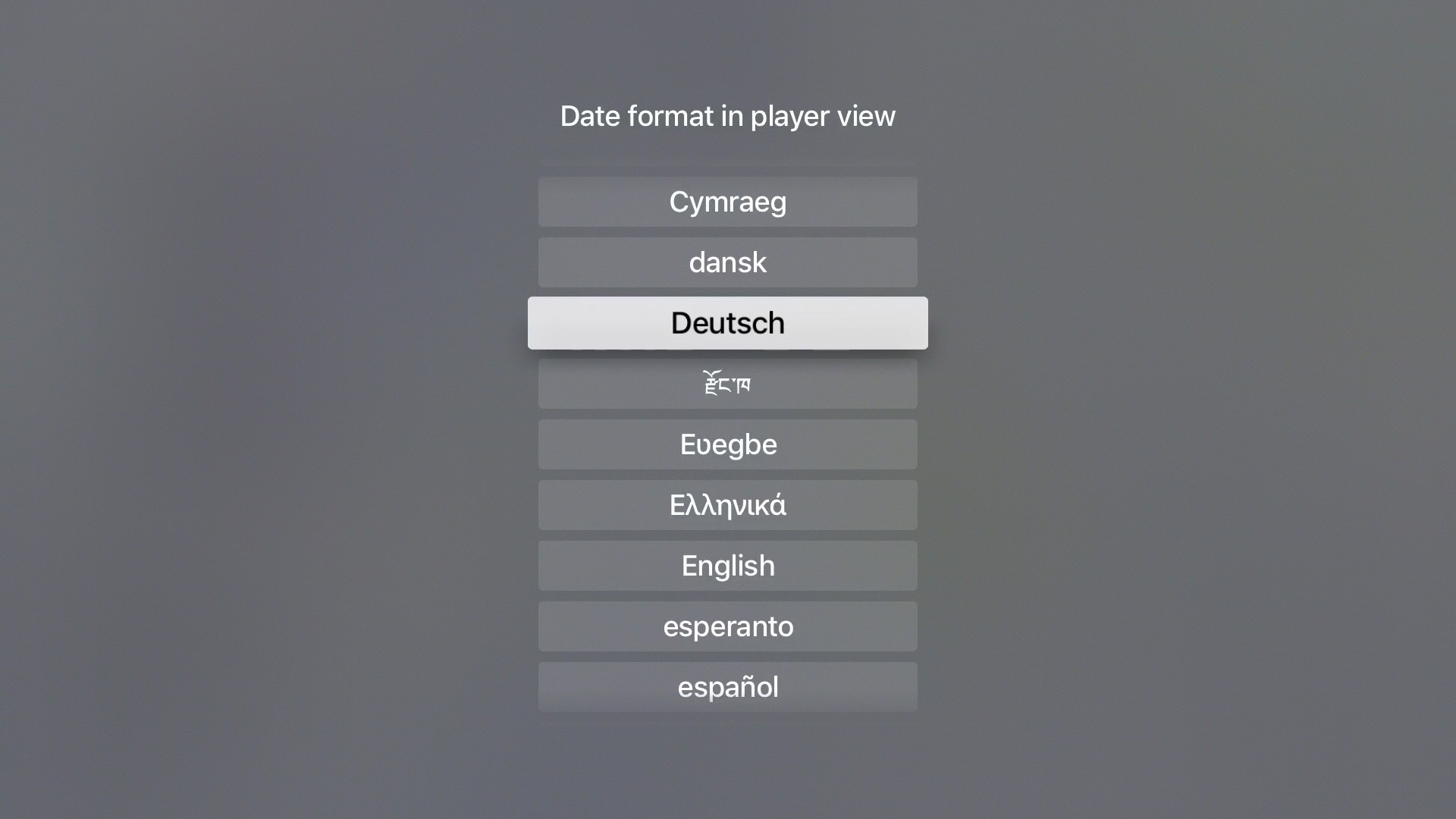- Allow the Sigmondo app on your Apple TV to access your Dropbox or OneDrive folder via a simple one time only link.
- Drop your logo, your videos and stills in the Apps folder in your Dropbox / OneDrive (on a Mac, PC or Mobile Device)
- Hit play in Sigmondo to screen everything in a loop.